This week's challenge here at TrailMakers is to put a stamp on it! This challenge was very exciting to me and I decided to make a project that will help my holidays be nice and organized! But before I share my project I would like to share how I like to work with stamps! I generally used Copics with all of my stamps. All of my paper is from the December kit "Christmas Town" at The Paper Trail. This kit is made up of Lily Bee Design's Christmas Town line and is beautiful!
Depending on the stamp I usually like to start with my skin or lighter colors. Nothing stinks more than working with them last and smearing the hair color across the forehead.

Then with this one I worked on the outfit or details. Keep in mind where there would be natural shadows behind hair or behind the list in this case. I used 3 different reds starting with my darkest in the shadowed areas and working to the lightest. To me this lets me blend and make things just right.

Then I worked on her hair, curly hair is usually a lot of work but I think it looks great! Below I had already used 2 browns starting dark and going lighter.

My last step was adding some depth to the list. I used the lightest grey I had and tried to pick out areas that looked like they would have a shadow. A colorless blender works wonders in lightening the color and making it look like shadow.

From here, you could make a card, a scrapbook page, a gift tag, really whatever you feel like! I used mine to make a new Holiday Planner for this year.

Inside pocket for receipts.

Back cover, will have a calendar page but since this week we moved into our new house, the printer is still out of commission!

Isn't that paper just drool worthy?!?!?! It's gorgeous! Don't forget to share your stamping with us at TrailMakers!
~Calie



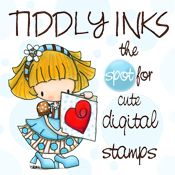













Love how you colored her Calie! The shadow effect on the list looks absolutely real! :)
ReplyDeleteJust dropping by to wish you and your family a Merry Christmas and a wonderful holiday.
Hugs, Shirl